
Payroll ledgers assist owners of small and medium-sized businesses in maintaining records of crucial payroll data, such as employee names, salaries, and payment schedules. Keeping your payroll information well-organized is essential to balance monthly budgets when operating a small business.
You can preserve all that data in a precise location with payroll ledgers for future reference. We’ll go over the benefits of using payroll templates, how to do so, and offer you a template for an employee payroll ledger that you can download in this post. To learn more, continue reading, or click one of the links below to get specific information.
What are payroll ledgers used for?
Make it simple to monitor the wages you pay your staff. While timesheets can track one employee, a payroll ledger gives you a better picture of everyone.
They provide a summary of payments for both individuals and businesses, and they go over information like:
- Wage gross totals (i.e., before tax)
- Tax deductions and withholdings for things like student loan repayments
- Pay cycles and how often you are paying employees
- Contributions to things like KiwiSaver
- Hourly rates and salaries
Their primary purpose is to make tracking and calculating wage tax deductions throughout tax season simple. Additionally, payroll general ledgers make reconciling wage payments simple for your bookkeeper.
Payroll ledgers reveal not only your tax obligations but also your labor costs. This is frequently among a company’s highest costs. You may balance your cash flow, profits, and salaries using a ledger.
Why should you use a payroll ledger template?
The advantages of having your payroll information in one location during tax season and ensuring that your employees receive fair and complete pay cannot be overstated. A payroll ledger template can be helpful whether you manage a small firm just getting started or an established business that is prepared to grow.
A payroll ledger records payment details for each worker or contractor who gets money from a company’s payroll department. Payroll ledgers might be computerized spreadsheets or spreadsheets printed on paper.
Payroll ledgers give business owners a quick view of the sums paid out, the recipients, and the dates associated with those payments. These ledgers are necessary for payroll records but can also be valuable documents for tax purposes and other record-keeping requirements.
Like other general ledgers, a payroll ledger’s main objective is to keep all your pertinent data neatly in one location.
When a small business expands into a more extensive operation with more personnel, the owner may find it challenging to arrange crucial business data. A payroll ledger is one way to ensure necessary data isn’t lost as you scale.
Benefits of a digital payroll ledger
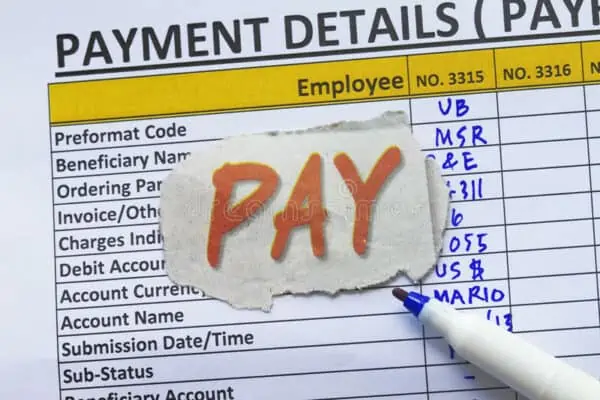
A digital payroll ledger, in particular, offers higher payroll data accuracy and efficiency through better data security. You’ll save time and make the most of your payroll software if you automate payroll ledgers.
A payroll ledger template may be used to quickly and easily keep track of all the essential payroll data in one location. You can avoid starting from scratch by using a template to create your payroll ledger system.
Improve accuracy
You may double-check your wage and deduction payments using payroll ledgers. In New Zealand, for instance, annual leave is calculated in several ways. Many businesses have been caught off guard and had to make up millions of dollars in underpaid yearly holidays. You can identify inconsistencies and prevent fines and improper payments using a ledger.
Reduce costs
The use of payroll ledgers and software can help employers cut costs. An accurate register can help you keep track of payroll spending and adhere to annual wage budgets through improved productivity and fewer errors.
Save time
An employee payroll ledger saves you from trawling through spreadsheets and old emails if there are any mistakes or audits. Payroll troubles can take a lot of your time if you don’t have an effective system, and time is money.
Safeguard data
IRD mandates that you maintain your expenses and payroll records for seven years.
This is simple to do! A digital cloud ledger better protects you from any data loss or cyberattacks that can later cause problems with IRD.
Employees can readily obtain information from payslips as a result. Even if you are not required to send payslips for every pay period, you must maintain their information on file if they need one in the future.
How to use a payroll ledger?
Now that you know why it is so important, let’s dive into how to use it to your advantage.
Determine the specific data sets
Payroll software’s digital ledger enables you to generate reports based on particular data sets. This could be for a certain amount of time (for example, annually or every three months), for a specific employee, or by role (e.g., casual versus full-time).
You’ll find data sets more helpful than entire reports. Payroll for employees, for instance, is divided into wages and deductions. You cannot determine how much is contributed to KiwiSaver by your employer and how much goes directly to employees without certain data sets (or other deductibles). By creating a data collection, you might find out how much you contribute annually to your employees’ KiwiSaver.
Adhere to a schedule
Depending on the size of your business, you should frequently update and monitor your payroll ledger. All paycheck filings will be updated for you automatically if you have payroll software.
Payroll is typically processed every two weeks by most firms. To keep track of payroll costs and administrative tasks, use this as a good approximation of the time frame.
Transfer records to the general ledger
The whole bookkeeping ledger is updated to reflect payroll expenses. Because it divides out the different wages, having a separate payroll ledger makes it simpler to see what deductions are being made.
For instance, the general ledger might display $15,000 as the total payroll amount. But out of that, 25% might go toward KiwiSaver contributions, 10% toward student loan repayments, and the remaining amount may be divided between expenses like child support and ACC levies.
Using a payroll ledger, you can see exactly where your spending is going. Payroll data can be added automatically using Smartly to general ledger accounting programs like Xero. We continue to simplify payroll in every way we can.
Creating a payroll ledger in Excel or Google Sheets

Following these simple steps will teach you how to create a payroll ledger once you’ve gathered all the necessary data:
- In your spreadsheet program, start a new worksheet.
Make sure to give it a name that is easy to understand and find, such as “2021 Payroll Ledger.” Additionally, it’s a good idea to put it in a folder with a clear name, such as “Payroll Information.”
- Pick the top column (the vertical series of cells in your spreadsheet). Put “Employee Name” in the name.
- Label the following column “Employee ID Number” if necessary.
You can skip this step if you do not use employee identification numbers.
(Take note that you might also wish to include a column with basic contact details, like a phone number or email address.)
- Following this, make several columns that represent the various pay details that might be relevant.
This could be “Hourly Rate,” “Rate Per Word,” or “Overtime Rate,” for instance. Please make sure that each has its column.
- Add a column labeled “Date.”
- Add columns with “Gross Pay” and “Net Pay.”
Take care to save your spreadsheet after you’ve finished configuring it. Next, begin entering the appropriate data into each cell.
Pro tip: Using the tabs at the bottom of the window, you can usually add additional sheets to an existing spreadsheet. It can be helpful to create new accounts if your spreadsheet gets cluttered or if you wish to start new sheets for each pay period.
Using a manual payroll ledger template vs. payroll software
Payroll ledgers are a helpful tool for managing and monitoring employee pay, but as a business owner, you have more options.
Using the software, you may monitor employee pay, withholdings, gross pay, net pay, etc., much more effectively. Additionally, you can ensure that your staff is paid on time and correctly by automating the technical components of your employee payroll. Further, all the data you require to satisfy your IRS responsibilities will be gathered in one location and prepared for import into your preferred small business tax software.
Smaller firms could benefit from using a payroll ledger because they are cost-free, simple to update, and utilized to track crucial data. However, payroll ledgers may have significant drawbacks as your company grows.
Before now, you required distinct templates for your schedule, timesheets, budget, budgeting software, time cards, and payslip administration techniques.
A few advantages of this software include:
- Tax penalty protection
- Time tracking
- Same-day direct deposit
- Auto payroll
- Automated payroll taxes and forms
- Expert support
How do payroll ledgers differ from timesheets?
A timesheet is typically used to manage the hours and pay off just one person, whereas payroll ledgers allow you to track the payment information for several employees.
For payroll ledgers, timesheets can be an excellent source of data. Learning how to use each time tracking technique to the benefit of your company could be a good idea. You can use our timesheet template to organize your records and optimize your processes to start.
Conclusion
Despite being quite helpful for organizing your payroll ledger, payroll ledger templates can take a while to prepare. However, specialized software is frequently a more effective and error-free way to manage your payroll ledger.
A precise payroll accounting system must include payroll ledgers. You can make one yourself by following the procedure I described. Or you could let online payroll software handle everything for you!
All the best to you!
Private Agent for Dropshipping Success