Connect your Shopify store and our fulfillment system we need you to make a staff account, That will allow EboxMan control the order and send back the tracking number information.
Before you start to connect your Shopify store will our system, please contact our supporter first, to make sure everything is correct.
Step 1: Click on “Settings” on your Store dashboard
Step 2: Click on “Account”
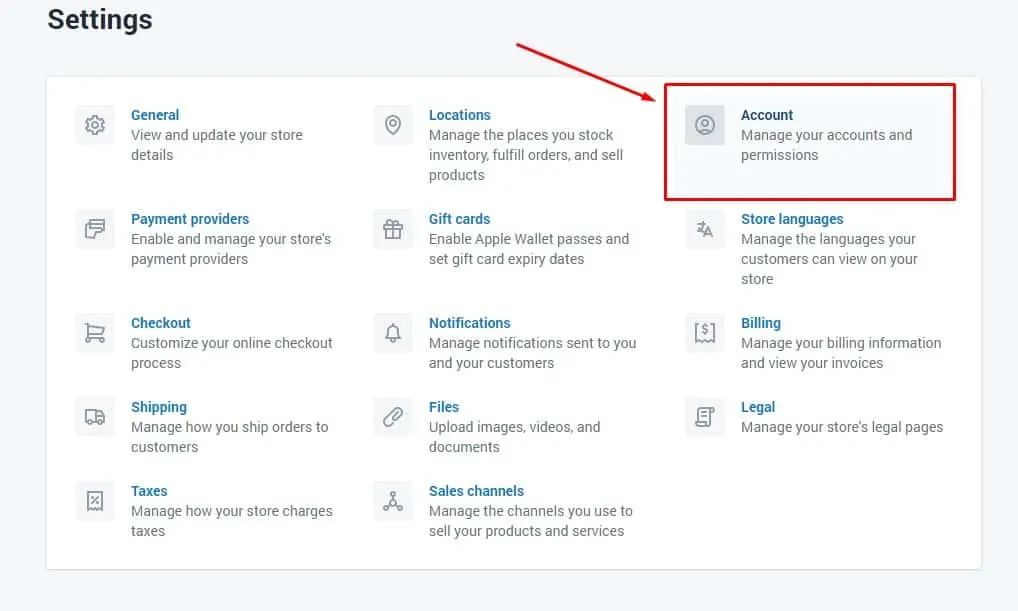
Step 3: At “Account and Permissions” You need to “Add a staff account”
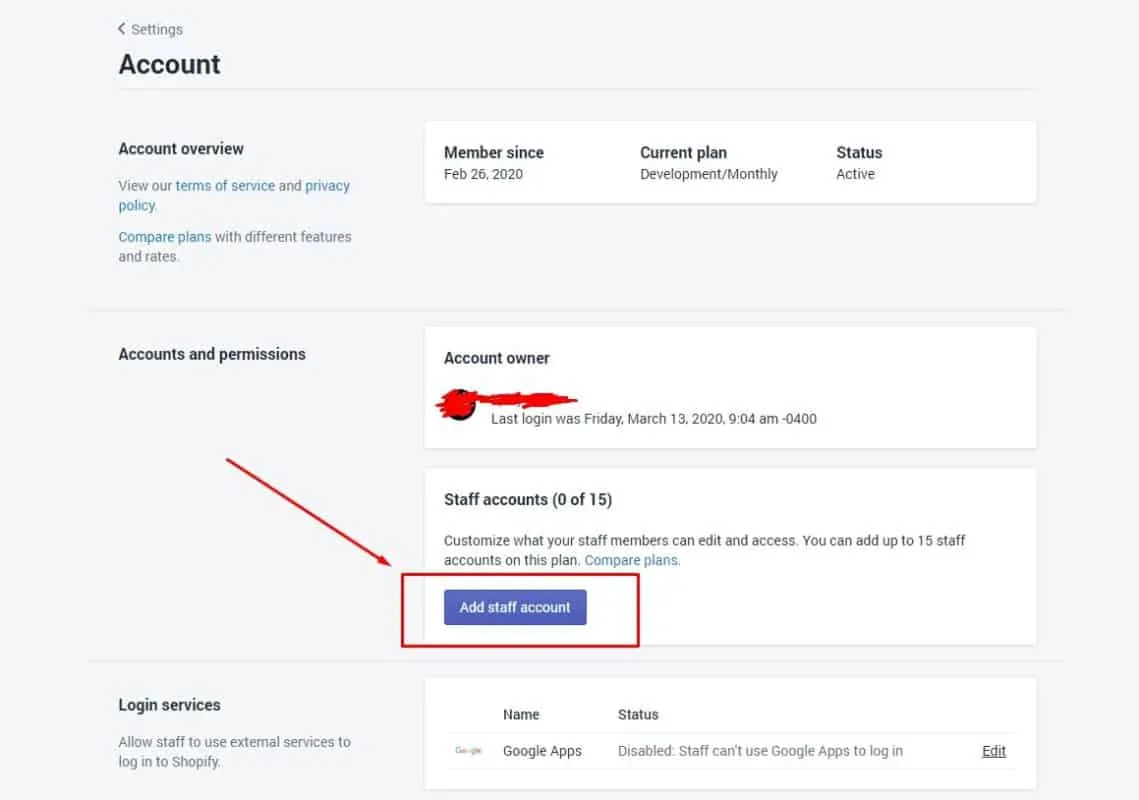
Step 4: Fill in the form with information, and about the email address you should ask the supporter first
Our Apps Email: app@eboxman.com
Please check on “This staff account will have full permissions”, Then click “Send invite”
After installing the fulfillment application you can just give us the “Order and Fulfillment” option
It all is safe, we need permissions to help you control and send back information to your store.
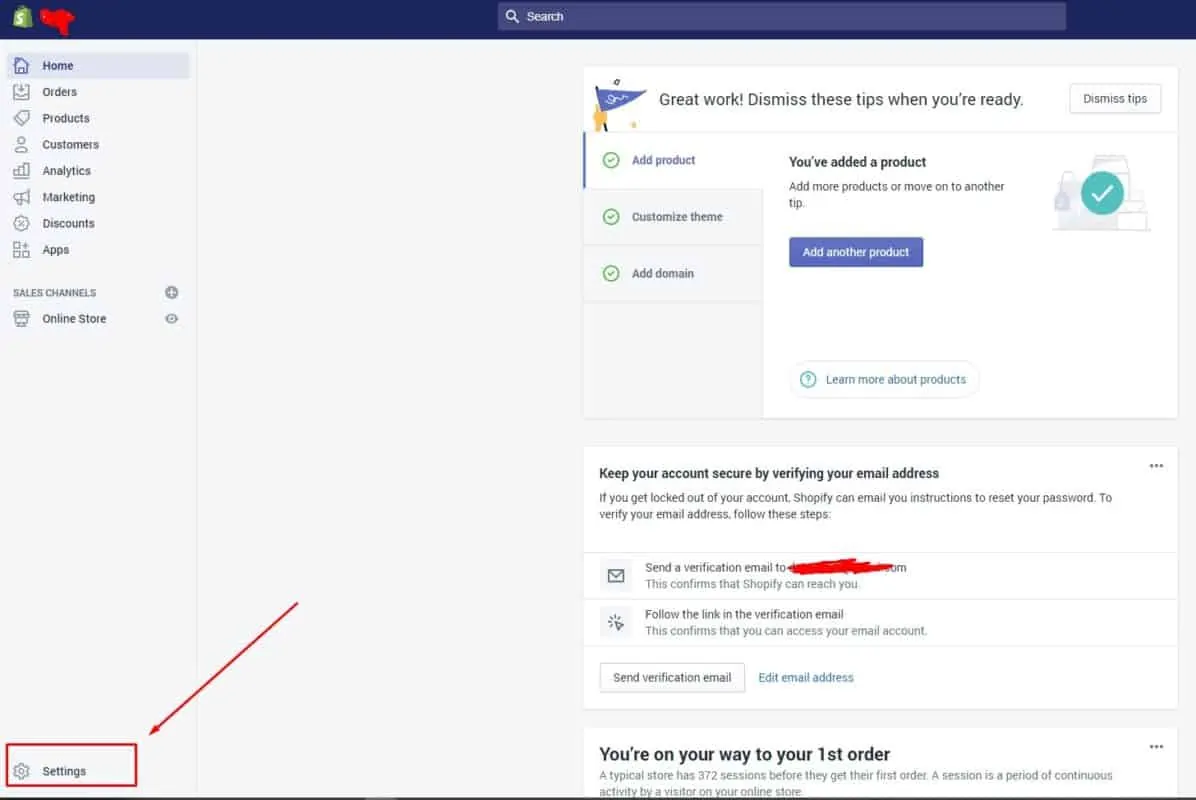
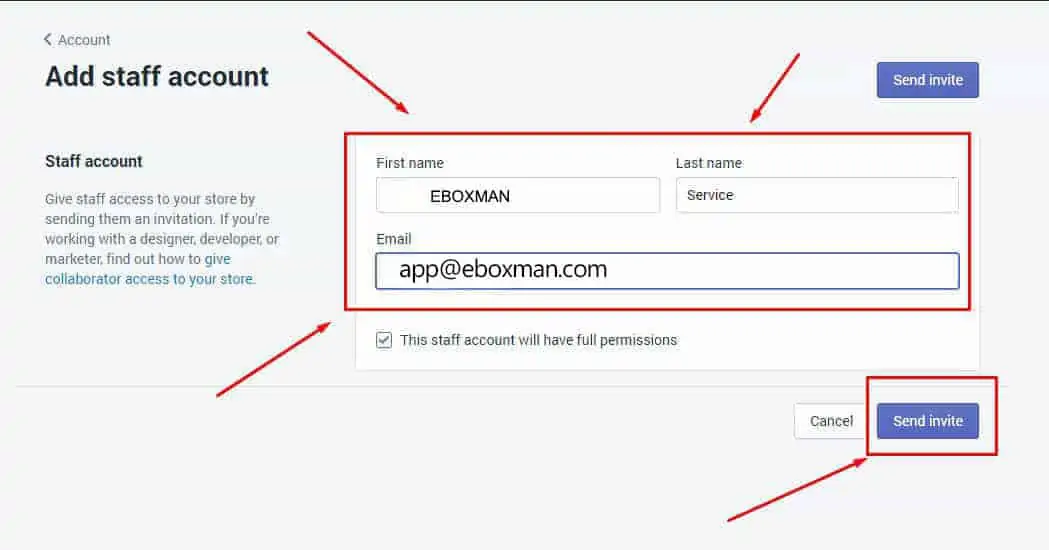

Pingback: The Best Woocommerce Dropshipping Plugins for WordPress in 2023 – Sourcing Agent Dropshipping News