
Google Analytics and Facebook Ads have been the two most powerful marketing tools for any business. They are very common and all entrepreneurs should know how to make the most of them. But how to use these tools effectively so that they can deliver the best results? Let’s find out in this article!
How to use Google Analytics & Facebook Ads effectively?

Currently, with Facebook Ads, there are two ways you can use to track ad results. The first one is to use Facebook’s Ads Manager as we are using. And the second one is to use Google Analytics. But what is the best way to use these 2 tools?
First, you need to understand that the tracking mechanisms of Google Analytics and Facebook Ads are different. Google Analytics uses UTM and Last Click Model. That means if customers click Ads and buy right away, it will record correctly. But if your customers do not buy right after clicking the Ads, but let’s say they wait until one or two days later to buy, or they hesitate and keep clicking the Ads again and gain, then it’s not clear.
As for Facebook, it is expected to release a new Attribution. The old ones have just been abandoned. At the moment we are not so sure what it is using. Due to that difference, sometimes purchases in Facebook and Google Analytics are not the same. For example, both tools can record one purchase. But the purchase from the 2 tools is not the same, not from the same buyer.
However, Google Analytics delivers good demand tracking. For high-demand products, if people click to buy, Google Analytics tracking is accurate. So how to make the most of Google Analytics and Facebook Ads?
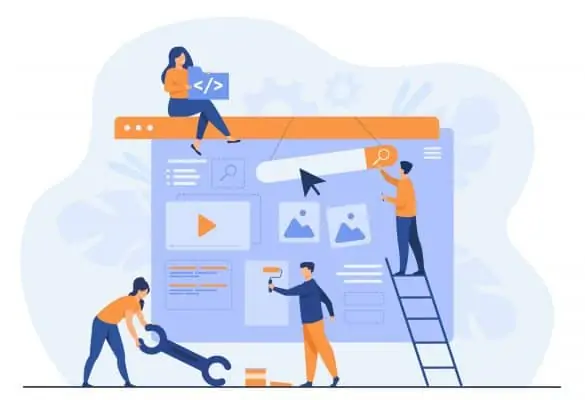
Let’s look at the reason we track the Ads index first. We track the Ads index to:
- Optimize ads
- Cut your ads loss
- Scale ads better
So if your purpose is to optimize ads, you should focus on Ads Manager and Google Analytics. Use both data for decision-making. Read not only purchase but also cost per click, Clickthrough rate, Cost Add to cart, Cost Purchase, and so on.
If you want to cut your Ads losses, our suggestion is that you should focus more on Google Analytics. Because it will give a better view of your Ads and your Products. If the purchase is low and the cost is high in Google and also the Ads Manager, you can turn off the ads. If the purchase is poor in Facebook Ads but good in Google Analytics, and the index is lower like cost per click, good Clickthrough rate, you can still follow up.
As for Scaling ads, our advice is that you can favor Facebook Ads Manager. In terms of scaling, you need updated data from Facebook. And Facebook can only scale if it can track data. You can also rely on Google Analytics to scale. But even though there are not many purchases on Facebook Ads, there are more chances that it would fail. Because Facebook doesn’t know how to optimize purchases. The data of the two is different.
Final word
Above are a few tips for you when you want to use both platforms to track ads. We understand that tracking your ads is important. And we’d better know how to master those two so that we can receive the best results. Running a successful dropshipping business is not easy. You will need to try a lot. You will need great help from a good dropshipping agent. You will need to learn constantly. So we really hope that this post will give you more information and help you during your business journey!

Pingback: What Is A Personalization Strategy? Simple Defined And Explained (2022) – Sourcing Agent Dropshipping News